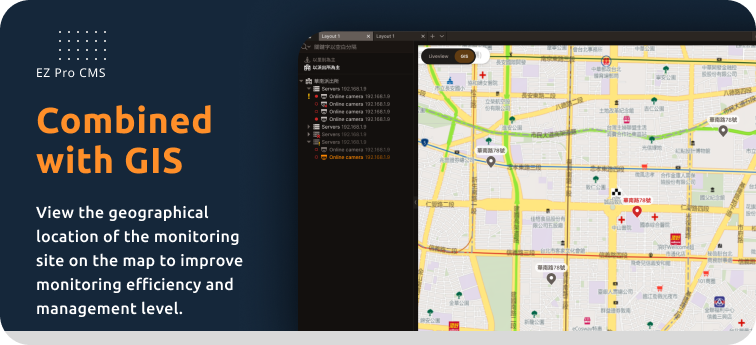EZ Pro CMS
central management system
EZ Pro CMS is an integrated central management system for enterprise and traffic, covering video management, device management, multiple server status monitoring, group batch rule settings, and administrator permission settings.

Combined with GIS
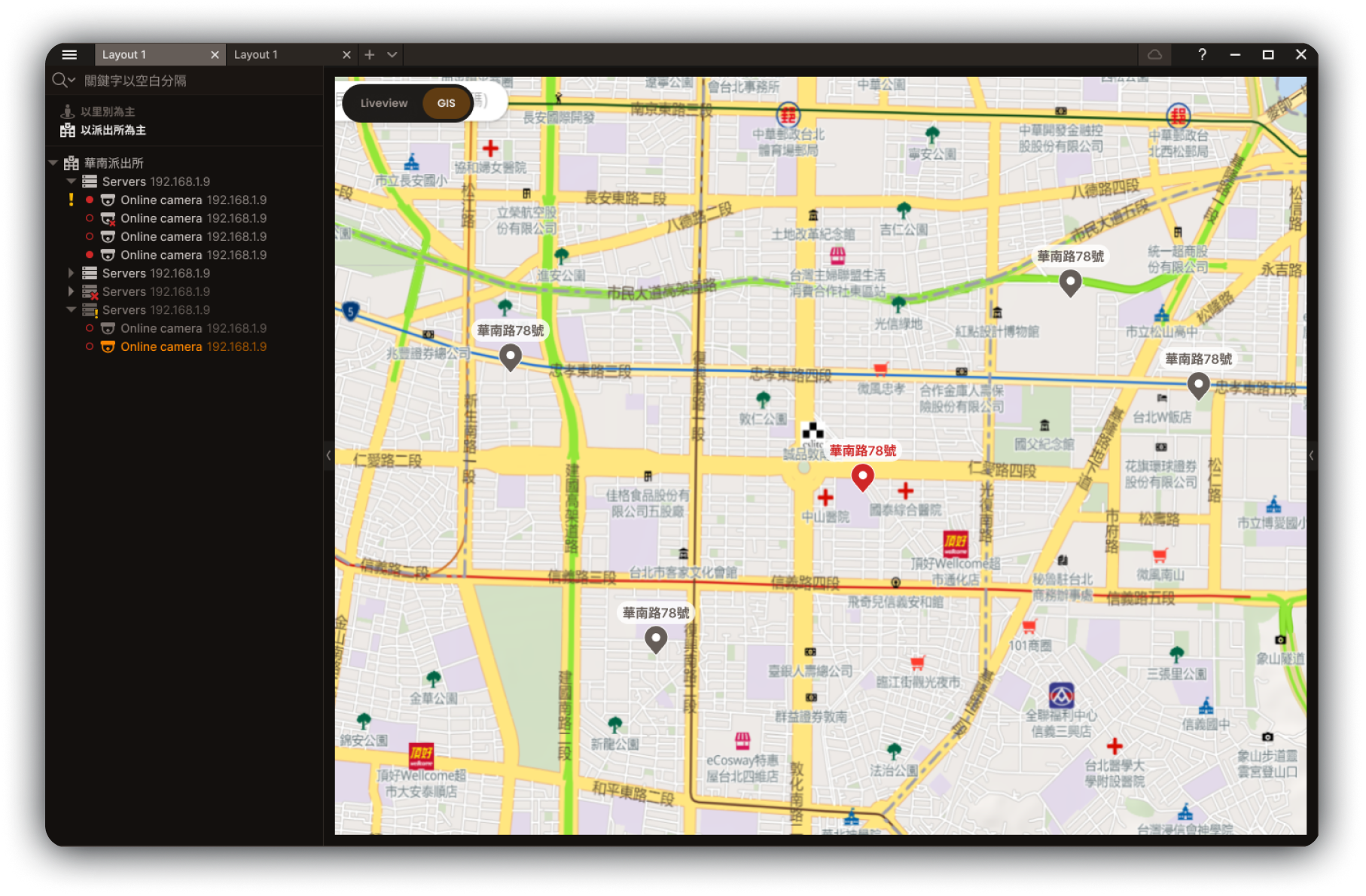

Special Feature
Special Feature
Server Integration Management
The Server Integration Management module encompasses various operations related to video servers, including the addition, modification, and deletion of server configurations. Additionally, it offers essential functionalities such as server status monitoring and error alarm capabilities. This comprehensive server management solution empowers users to efficiently handle multiple servers while closely monitoring their statuses to ensure the smooth and uninterrupted operation of the monitoring system.
- Camera batch import
- Camera management list
- Public/Private Layout Transforms
- One-click screenshot of the camera status
Data Integration
The Data Integration module enables the seamless integration of data sourced from multiple servers and cameras, consolidating it with information from other systems to facilitate comprehensive monitoring and management. This system offers a robust framework for integrating a geographic information system, allowing users to visualize the spatial distribution of cameras on a map interface. Through this unified platform, users can efficiently manage, analyze, and carry out follow-up tracking of the integrated data, facilitating in-depth analysis and informed decision-making.
- Integrate GIS
- Comprehensive list of system events
- Audit report management
Video Recording storage
The system offers users the capability to store video recordings captured by the cameras either on their local hard disks or in cloud storage. This versatile storage functionality provides flexibility and options for users to choose the most suitable storage solution based on their specific requirements. By enabling both local and cloud storage options, the system ensures convenient and secure storage of video data.
- Streaming History Video Access
- Storage Space Analysis
Video Timeline Playback
The video playback feature encompasses a set of functionalities that facilitate the convenient viewing and thorough analysis of recorded videos. This feature empowers users to gain a comprehensive understanding of the unfolding events and their chronological sequence. By leveraging calendar-based retrieval, timeline playback control, and a recording history reminder, users are afforded a seamless experience in accessing and scrutinizing the recorded visual content. Such capabilities enable users to gain valuable insights into the precise unfolding of events, fostering enhanced comprehension and informed decision-making.
- Video Timeline Playback
Alarm System
The alarm system is an integral component of this system, providing a vital functionality that promptly alerts users to any abnormal events detected within the monitored area. Its real-time reporting capability ensures immediate notification of any anomalies, allowing for swift response and necessary action.
- Real-time Alert Notification
Interface
The system incorporates a flexible interface design, enabling users to exert full control over the configuration and customization of their preferred interface. This feature caters to the distinct interface requirements of individual users, accommodating their diverse needs and preferences. Moreover, the interface offers essential functionalities such as real-time data updates and alarm notifications, augmenting the users' ability to effectively monitor and manage the system. By leveraging the interface's intuitive design, users are empowered to efficiently oversee and administer the system, fostering enhanced convenience and efficacy in their supervisory role.
- flexible interface
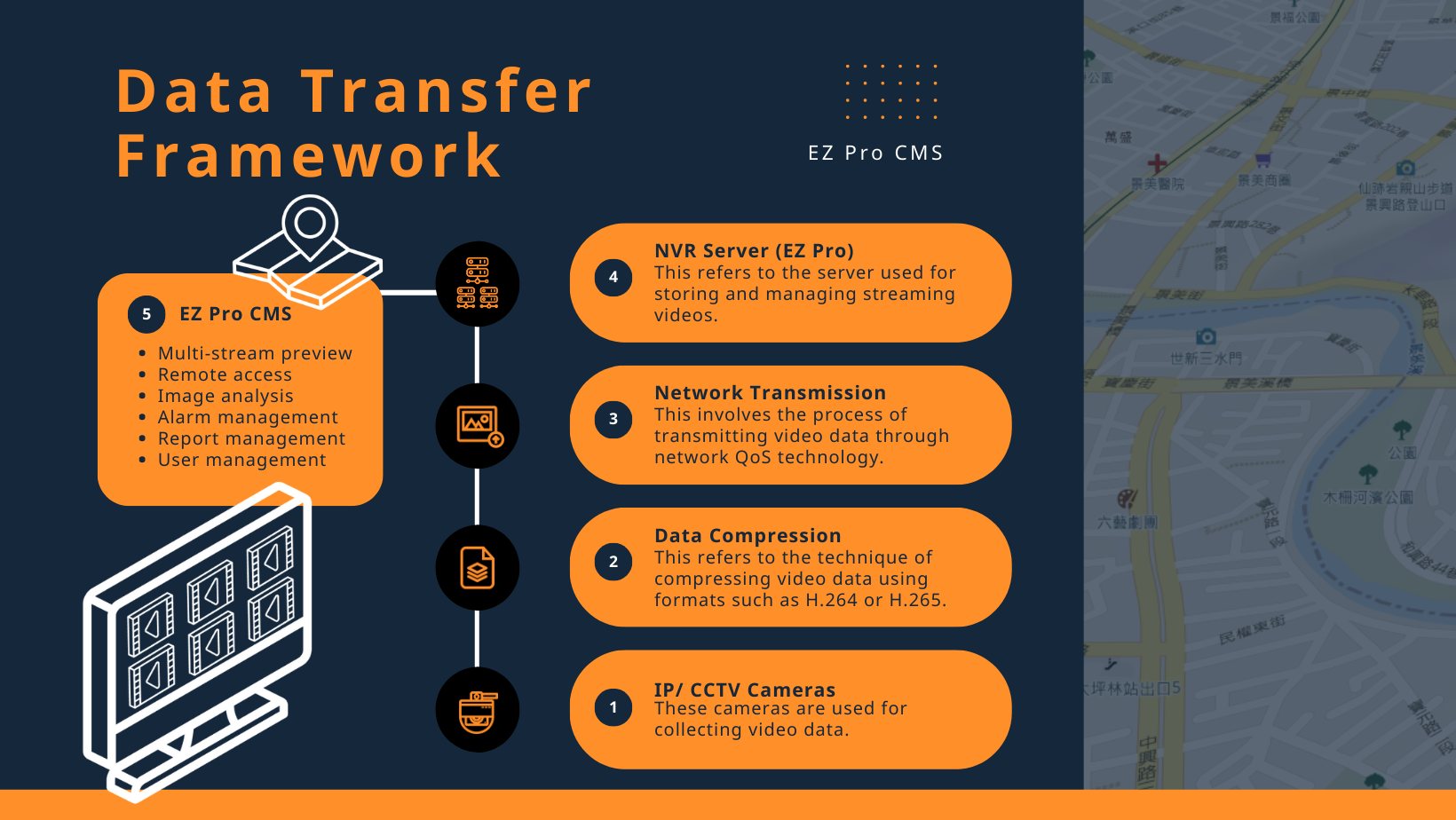
Data Transfer Framework


Advantages
Real-time monitoring
Timeline historical data playback
It allows playback of historical records based on a timeline, facilitating event investigation and analysis.
Camera management functionality
It supports batch import of cameras, making it easy to import a large number of cameras into the platform, reducing camera setup time. It also provides a camera list for convenient monitoring and management of camera operations.
One-click camera status screenshots
The system periodically captures screenshots of all camera feeds to monitor whether each camera is operating normally.
Flexible drag-and-drop streaming layout
To meet various needs, the platform offers freely configurable layout designs, allowing users to easily manage and control devices.
Integration with geographic information system
Binding the location and geographical information of cameras allows users to view the actual geographic positions of monitoring locations on a map. When multiple cameras are involved, the GIS map will display the positions of multiple cameras.
Comprehensive report management functionality
Events are uniformly managed and recorded, enabling quick access to all historical data related to monitoring and user operations.
Company-specific layout switching
Users can customize the layout of streaming images and choose whether to make them publicly visible to other users.
Group permission settings
Users can define specific settings for user groups based on different levels of management, preventing unauthorized operations and unauthorized access, and ensuring system security and data privacy.

Advantages
Real-time monitoring
Timeline historical data playback
It allows playback of historical records based on a timeline, facilitating event investigation and analysis.
Camera management functionality
It supports batch import of cameras, making it easy to import a large number of cameras into the platform, reducing camera setup time. It also provides a camera list for convenient monitoring and management of camera operations.
One-click camera status screenshots
The system periodically captures screenshots of all camera feeds to monitor whether each camera is operating normally.
Flexible drag-and-drop streaming layout
To meet various needs, the platform offers freely configurable layout designs, allowing users to easily manage and control devices.
Integration with geographic information system
Binding the location and geographical information of cameras allows users to view the actual geographic positions of monitoring locations on a map. When multiple cameras are involved, the GIS map will display the positions of multiple cameras.
Comprehensive report management functionality
Events are uniformly managed and recorded, enabling quick access to all historical data related to monitoring and user operations.
Company-specific layout switching
Users can customize the layout of streaming images and choose whether to make them publicly visible to other users.
Group permission settings
Users can define specific settings for user groups based on different levels of management, preventing unauthorized operations and unauthorized access, and ensuring system security and data privacy.